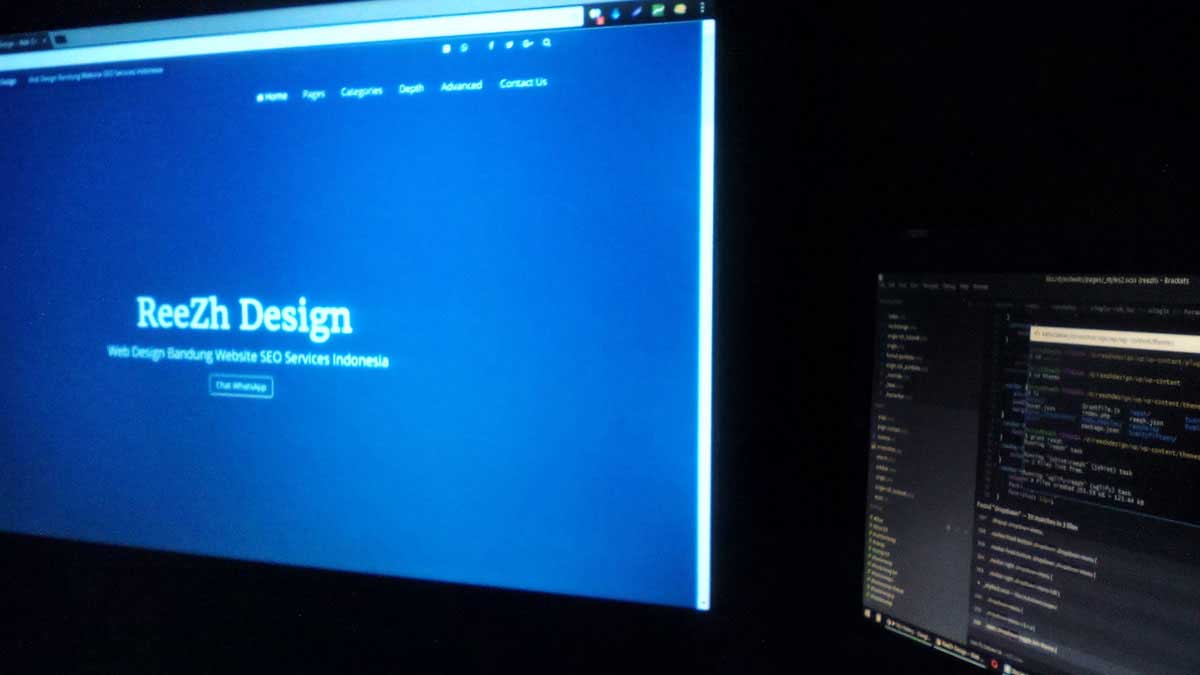ioDeck – Create & Manage All Your Forms (PHP Form Generator)
Forms are today an important part of a website nowadays and it is quite unlikely they will disappear very soon. You need them for sign-ups, contact forms, validations and in many other places; forms are simply everywhere. As much as we need them however, creating forms is not an easy task unless you know some basic PHP. But what if you don’t?
There are some online applications out there that can help you, unfortunately not all of them are easy and cheap to use. Some of them require you to pay a monthly membership, some others limit the number of forms you are allowed to create and use.

Some time ago I found ioDeck and fell in love with it right away. Although I have some very basic knowledge of PHP, it is far from enough if I would ever need to create a customized form. And even if I would be able to find a way, integrating validations and recording information to a database would be too much for me. But with the service I mentioned above, these things can be done effortlessly.
At a glance
ioDeck is very intuitive and can create forms within seconds. Its interface is very intuitive and allows you to insert different elements (text fields, select boxes, buttons etc.) and customize them on the go. You can also set the validations (on both server-side and client-side) quite easily. All of these can be done through simple drag ‘n’ drop.
Validations can be done through both JavaScript and PHP and spam protection is also available through reCaptcha, which allows you to create your own words to be used for validation.

The user can also define default values for fields and even set CSS classes for customizing the forms.
Getting a notification is also possible when creating a form with ioDeck. The database automatically sends notifications to users through e-mail (by using PHP mail () or SMTP), Facebook and Twitter. And the templates for notifications can be customized as well, so that they will fit your brand image. And if you wish the notifications to display a custom message or to redirect you to a new URL, this is possible as well. And this takes literally seconds to customize.
It also takes very few minutes to create forms, and once the creation process is complete, the layout can be customized from a list of predefined styles. All these layouts use Twitter Bootstrap as the main structure. As you already know from one of my previous articles, Twitter Bootstrap is very easy to use and customize. And if you are not happy with the predefined styles, you can always get a bare-bones version and customize it yourself. You don’t really need more options than these two. You have pretty much everything in ioDeck when talking about customization.
After creating a form, you will need to embed it somehow, and ioDeck gives you different options here too. You can either use a shortened URL in case you want to share the form via e-mail, Twitter or Facebook and get the HTML code of the form (this is the easiest to customize afterwards). You can also embed the form via JavaScript or iFrame.

It is pretty much as easy as that. It doesn’t require too many steps to complete, it takes very few minutes and there you go, you have a fully customized and functional form to use however and wherever you want to.
Features
One of the most impressive features of ioDeck (and probably the biggest difference to other competitors) is the number of forms a user is allowed to create. Would you like to take a guess? 5, 10, 15, 20, 50? No, much more than that; actually, there is no limit in form and form entries a user can create and no limit in the number of websites where the user is allowed to embed and use them. Many other form management tools limit the number of allowed forms, but not ioDeck.
The form builder is very intuitive and still, very powerful. Clicking, drag ‘n’ dropping and inserting elements is the way to work. Everything can be done by using these second-grader techniques. As mentioned earlier, all these elements can easily be customized using CSS.
Validation is an important feature of ioDeck, on both client- and server-side. Validation types can be selected during the creation process, as well as the techniques behind it.
ioDeck also collects and stores the data which passes through the form in a database, where you can always access it. You can view past entries, learn when they were created, edit and delete them. You have a bunch of options to choose from. There are not many form management tools out there that will store data for you.

Pricing
All these great features come at a very decent price. You can get the spectacular features of the tool for only $69; buy once, use forever, as ioDeck advertises the product. And it also seems that three other membership plans are on their way, for small teams, web agencies and unlimited users. It is unknown yet what the three new plans are for, but it is clear they are there only to better fit for different users.
If you buy the default pricing plan and are not happy with what you get for it, ioDeck will refund you 100% of the money without asking any questions. This is a proof of how much work they put into it – they are sure everybody who will buy the tool will be happy for it.
Requirements
It is important to remember that ioDeck only works on some hosts. The tool requires PHP 5.2.0+ (with SQLite 3 enabled) and .htaccess support in order to run properly or at all. However, these all exist on majority of hosting accounts and getting one should not be an issue.
And if you don’t know exactly what kind of host you have, ioDeck also has a compatibility checker. It is a single file which you need to download, upload to your website and check to see if ioDeck will work smooth. If it does, then your host will support the tool.

Bottom line
ioDeck is probably the best PHP form management tool out there at the moment. Another good part of it is that you can try it as a demo and see how well it works for you. What the demo does is simple. It simulates the installation of ioDeck on your own system and in your own browser and it allows you to play with it.
And after you convince yourself of how good the tool is, I hope you will purchase it. After all, $69 is not much at all and you will get a lot for them in return.
Design Modo: ioDeck – Create & Manage All Your Forms (PHP Form Generator)