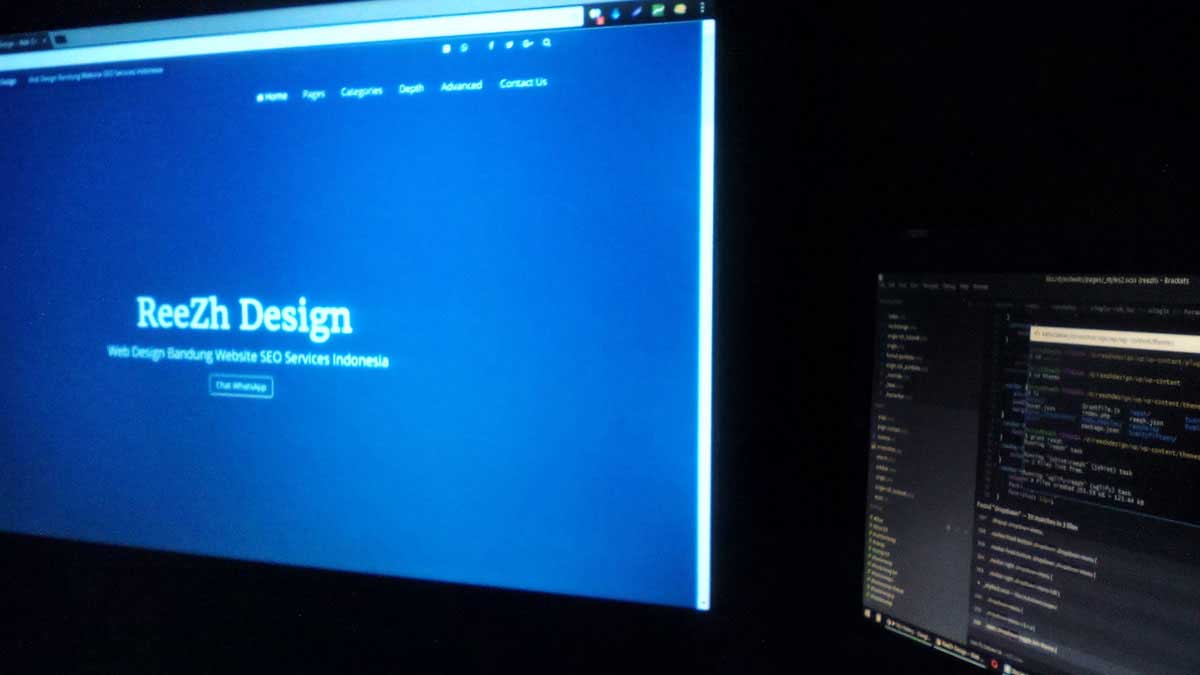When designing a website, you need to have some basic web programming, graphic design, search engine optimization and technical writing skills, but without understanding the art of website design you might not be able to create user-friendly websites. Remember, website is an interface between you and your potential customers. Creating flashy animation and bright colors might even disappoint and irritate your potential customers.
6 Juni 2012