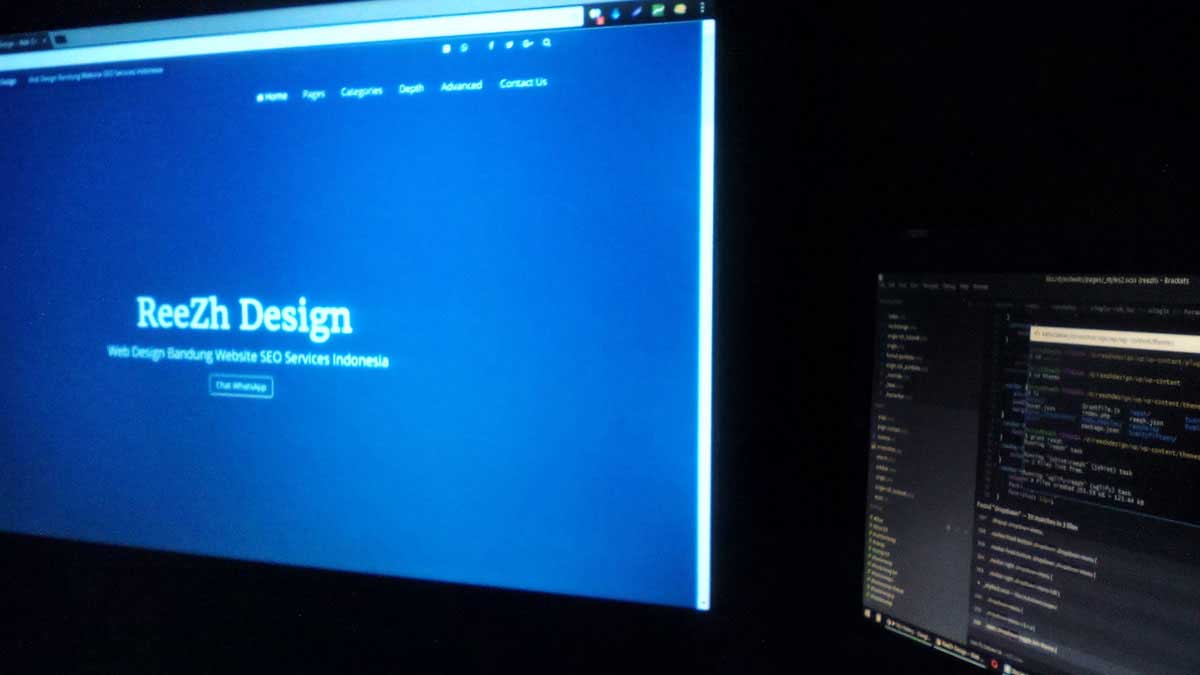How to make a website on a budget without having to put up with quality compromises? Many individuals, business and organizations understand the importance of web presence but lack the funds needed to work with website development companies. Web design can be costly, especially if you approach some of the leaders in the sector.
read more