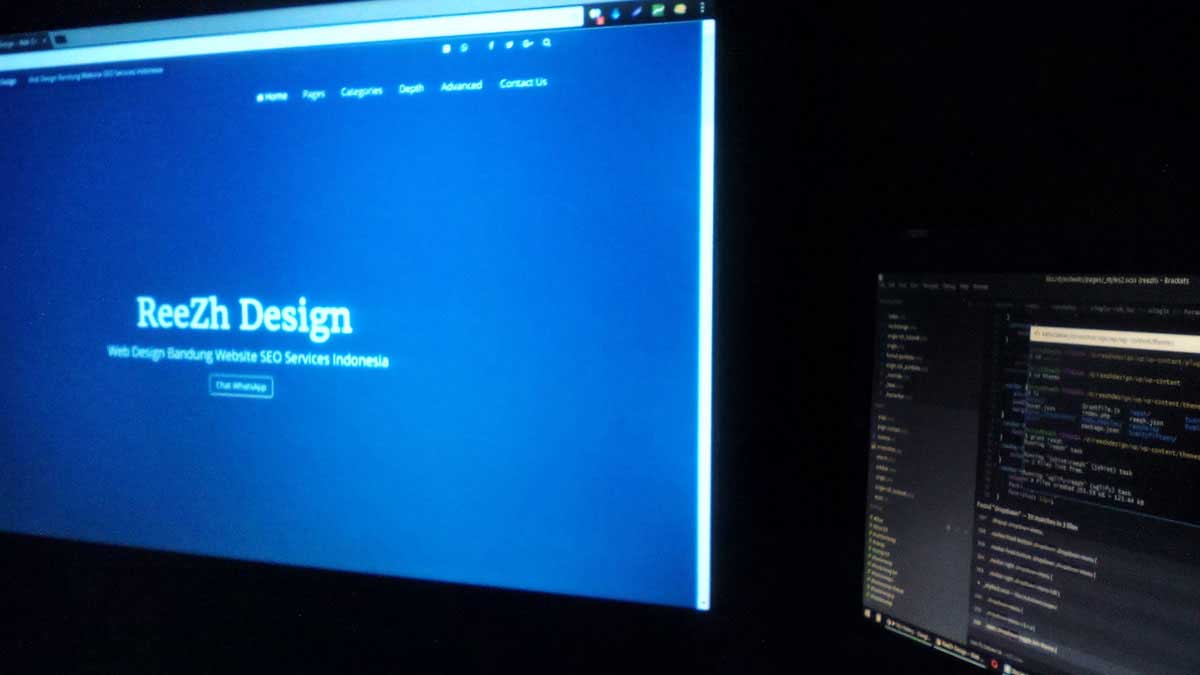Whether you’re designing your own website or relying on a website designer to produce a good web site for you, it pays to know a few things about website design basics. The graphical side of the design is subjective but even that has some rules that are best followed. The page layout is likewise subject to tweaking within some overall ground rules.
1. Clean and simple is best
Most of the web has sites that are relatively uncluttered. White space abounds because our eyes find it easier to comprehend what’s on the screen that way. If a book has dense text then you’d maybe plough through it if you really had to but otherwise you’d make a different choice.
The same goes for websites except that it’s highly unlikely that your website has been made required reading, so make sure that your overall website design takes account of the fact that the back button is always close at hand.
2. Fast loading
A few years ago, some people thought that, as broadband speeds got faster, we would be OK with websites that took a while to load.
In fact, the opposite seems to have happened.
We expect websites to load at lightning speed. It’s important to make sure that your website designer does everything in their power to make your site load as fast as possible. This means running it through page speed checkers and taking the advice given.
It also means making sure that your chosen host has a reasonable connection to the internet, otherwise all your efforts will be in vain.
3. Keep navigation standard
People don’t have the time or the patience to learn a new navigation system with every website they encounter. They expect to be able to navigate through a site quickly and easily.
This means that you should follow others in your industry to a reasonable extent on your website design. If everyone else places their search box near the top right of their web pages then that’s likely a good place for your search as well.
One important thing to note is that although Javascript menus look nice, not every person visiting your site will find them easy to use. Importantly, that includes the robots sent out by the search engines. And if they can’t find their way around your site then you won’t get as many visitors from the search engines as you might otherwise enjoy.
4. Don’t hide your contact details
Sites like eBay can get away with burying their contact details in a swamp and making you navigate through pages and pages of drop down lists and questions in the hope that you’ll give up hope before finally reaching a message box.
You haven’t got that luxury!
Your customers need to be able to contact you quickly and easily. They also need a variety of ways to contact you. An email contact form, an email address as well, a variety of phone numbers. Remember that not everyone will be contacting you from a landline, so if you use a freephone number then make sure to give an alternative for anyone calling you from a mobile phone.
5. Check on different browsers
Your website design should look equally good regardless of the browser that your site visitors are using.
At a minimum, your site should look good in Internet Explorer, Firefox and Google Chrome.
Between them they will show up most design anomalies and there’s actually a good chance that if your website design works fine in all three of these it will look good in near enough any other browser. But if you can add Safari to your list to check, that would be useful as it will keep any Apple visitors happy as well.